You have to love VMworld, it seems to bring out the best in the virtualization industry. Last week was Microsoft's big announcement, and today Citrix had a big announcement of their own. Unfortunately I couldn't make it to VMworld this year, but that did afford me an opportunity to take a look at XenServer's new release. I will be using XenServer 5.0 Express for the purposes of my testing.
I started with the "check for upgrades" I praised in a previous blog, expecting to be informed that there was a new version. Using XenCenter 4.1 it did not see any new updates. Since it was just released today, I can cut them a break on that.
When I downloaded the XenCenter upgrade, I noticed the filename contained "RC4". That is not enough to worry me, yet.
My first step was updating the client, as I have learned from VMware.. always update the management tools first. On launching the new version of XenCenter I received a dialog letting me know that checking for updates could now be scheduled. A very nice addition to an already convenient feature.
After upgrading XenCenter to version 5.0.0 the upgrade tool was even more confused about available versions. Not being able to recognize 5.0. Hopefully this will be taken care of shortly.
The server upgrade process is much like the initial installation process. When performing the upgrade the installer creates a backup of the current installation on the backup partition, which you can restore with the host-restore function. a very nice safety net. Dmitry Kushak expands on this process on the Citrix forum
At this point - my installation ceases to function at this point, informing me that a base installation could not be found when using the cdrom installation source. Another user indicated that he downloaded the ISO again, and did not have the same issue. I tried that but it didn't help. So I copied the CD up to my webserver, and attempted to do use the http install method instead of the cd based installation. This installation worked. Very odd that it worked, considering I used the same media that wouldn't boot for the webserver source.
On reboot the new bootloader and xsconsole feature are very apparent. Now after a XenServer splash screen it boots to the xsconsole menu.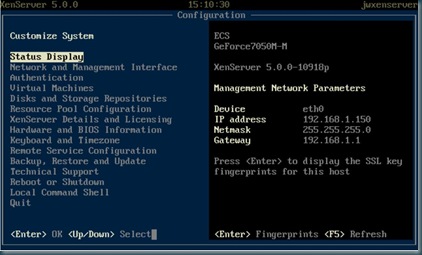
This is a very nice interface that allows you to perform administrative tasks without memorizing commands. For example - start a VM.
Interact with your storage repositories
Configure and test your network connections:
Overall it looks like XenServer is making some moves to be more competitive with VMware, as their HA solution is starting to look quite a bit like VMware's version. I also see in the release notes some new guest support and a fair amount of new hardware support, such as 8GB HBAs and 10G NICs. For a more complete list of features download the release notes or check out Peter Levine's blog entry
One new guest note stood out for me :
"Windows Server 2008 32-bit and 64-bit support, with WHQL signed para-virtual drivers and initial enlightenment
optimizations."
I think that is the first time I have seen the use of enlightenment optimizations outside of Microsoft's Hyper-V materials. A search on Windows paravirtualization turns up an interesting article about the importance of installing the guest tools.
All in all, the update experience was pretty good, outside of the CDROM installation media issue. Now the download experience, that was not not pleasant. I would expect Citrix to want to keep track of who downloaded their software, as it could lead to future sales. I also don't mind filling out a short survey... once. During the process of writing this article, I had to fill out the survey 6 times. It wasn't just for downloading XenServer or XenCenter itself, it was also for downloading the documentation. If you closed the browser - you have to fill out the survey again. Even if you login to your MyCitrix account, you still have to fill out the survey again. There's a fine line between collecting valuable marketing information and driving off customers - and I would hate to see Citrix on the wrong side of that line.
Update:
Jonathan Thorpe of Citrix jumped on the problem with the CDROM installation method (I guess I'm not the only person not at VMworld today) and pointed me toward a workaround that will allow me to install from CD media. it is simply to drop to a shell during the installation (press F2) and type "lsmod ide-generic". It appears that this module needed to be loaded for the installer to recognize my particular combination of Motherboard and IDE DVD drive. you can read about it here: http://forums.citrix.com/thread.jspa?messageID=1341120&
Thank Jonathan!
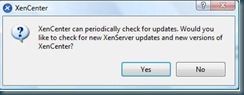
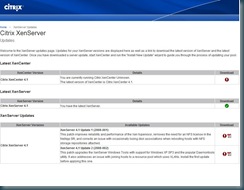
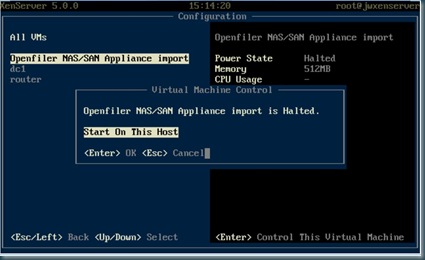
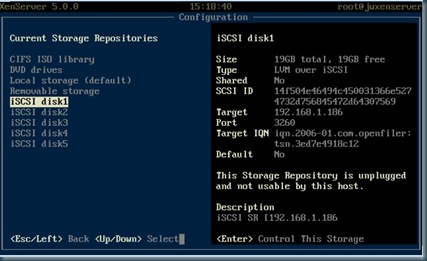
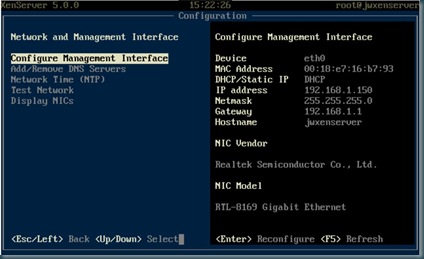
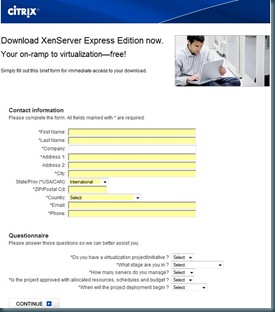




3 comments:
the lsmod ide-generic is not quite correct. the command to issue is modprobe ide-generic
I should be press [Alt]+[F2] and then type "modprobe ide-generic"
Post a Comment