So I was installing VMware Update Manager on my existing Virtual Center server, so I thought I would share the installation experience. Before installing, make sure to check out VMware's Release Notes. It also can't hurt to read through the Administrator's Guide
I used the zip file for Vmware-VIMSetup2.5.0-104263.
First you run VMware-Update-Manager.exe from the \updatemanager directory to start the installation.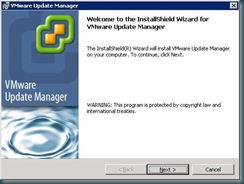
After thoroughly reading the legal notice and accepting it, you are prompted to select your installation folder and your folder for downloaded patches.
The directory for downloading patches needs to have at least 18GB of space, or you will be forced to choose another location.
Now you will be prompted for a Virtual Center login.
Now you will be asked for which type of database you will use. You can use either locally installed SQL Express, SQL (via ODBC), or Oracle.
We chose SQL server, so at this point you are prompted to create a DSN.
confirm or change the default ports and server name. You can also setup a proxy in this stage if you need one.
If you have the VI toolkit for PowerShell installed you get a bonus of the Update Manager toolkit being installed as well.
Now you can install the plugin via the Virtual Center client's Plugin Manager to install VMware Update Manager Extension version 1.0u2
After selecting your language preference you are presented with another installer.
Thoroughly read the legal notice and accept it.
The install will now continue and exit normally.
To enable the plugin, you need to check the Enabled checkbox on the Plugin Manager's installed plugins tab. 
Now you will see a button for Update Manager in the toolbar.
In my next post I will go into the configuration of VMware Update Manager, such as setting update frequency, and controlling what updates are downloaded.
In case you need to change the location where your updates are being stored. Gabe over at Gabe's Virtual World has an article on how to change the location of the updates : http://www.gabesvirtualworld.com/?p=28
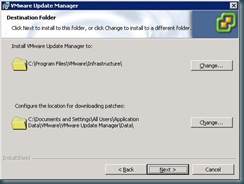

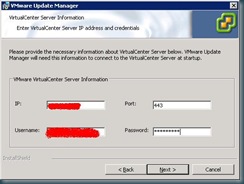
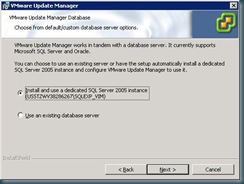
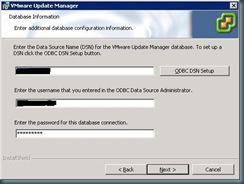
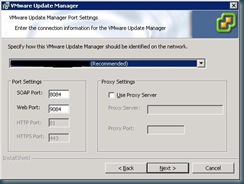
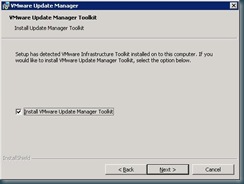

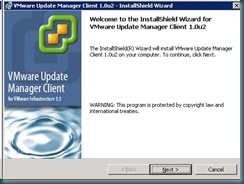
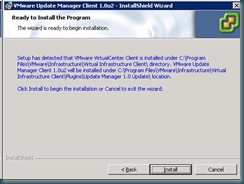
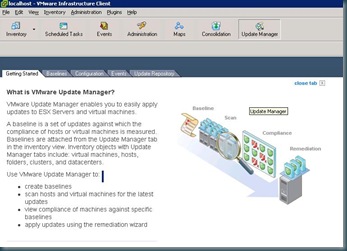




4 comments:
I love VM update Manager so much and I hope VMware Update Manager should include SuSE Linux.
I can't believe some of the updates they are providing. I was really surprised to see Apple updates, including Itunes. They probably just need to strike a deal with SuSE to provide their updates. I pretty surprised to see Redhat providing updates, as you usually need the RHN to get those.
I installed VMware VirtualCenter and intended on having it auto-install Update Manager plugin. However, I misinterpreted the username password as that for ESX (not the Windows admin user/pw) so it could not. Then when I went back to try and add these, it already HAD the SQL Express installed. My choice is to overwrite it (which seems like a bad idea since I think VirtualCenter is using it) or input SQL parameter, which I don't know. I couldn't tell from your screen shots how you handled this...
Trying to avoide a complete VC re-install...
Hi I know this is an old blog but do you guys know if the latest update manager supports win 2008 r2 Guests ?
Post a Comment